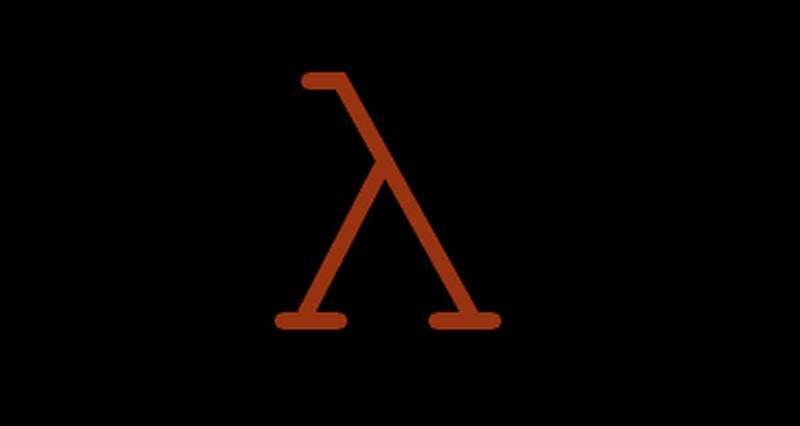Towelroot APK Download /Free:
Are you confused how to download Towelroot APK it is free and easy to download? Here we provide you with step by step guide to download and install Towelroot APK on your smartphone. Just follow below steps one after the other to complete your rooting successfully after that we have provided steps to check whether your smartphone is properly rooted or not.
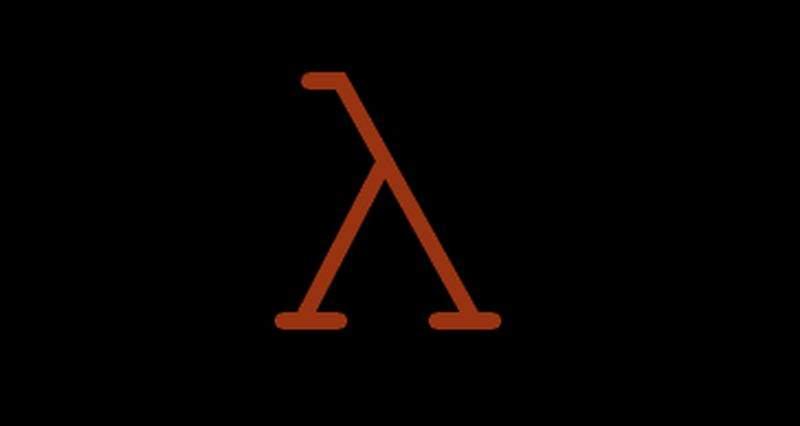
Steps to Download Towelroot APK:
1. From your smartphone open the authorized website of Towelroot – www.towelroot.com, Towelroot image will appear, click on the icon to start the downloading process of Towelroot APK V 3.0.
2. After successful download a warning message will appear “the .apk file type could harm your device “Click on the “OK” button to move on further downloads.
3. Like all other apps once this app is downloaded tap on the .apk file and start installing like other apps and on the bottom right corner of the screen install button will appear just click on it to progress further.
4. As soon as you click the install button a warning message will appear saying – “contains code that attempts to bypass Android’s security.” .As usual just select and click the statement appeared on the checkbox ‘I understand and still want to install it’ and tap on the Install anyhow button.
5. Once Towelroot APK latest version 3.0 installations is completed, click on the ‘Open’ key existed in the bottom right-hand corner of your screen, to launch APK version of Towelroot on your smartphone and a notable key “make it ra1n.” will appear click on this button to give your device a force restart.
6. Just in few seconds your Android smartphone will be rooted and restarted just wait until all the process gets completed.
How to check If your SmartPhone Is Rooted or not:
- To check phone is rooted or not you have to install “Root Checker” from Google play, download it and install the same.
- Once “Root Checker” is installed just click on it and tap on “Verify Root”.
- Then Root Checker will ask for “SuperSu” rights and then click on “Grant”.
- If it displays a message “Root Access Verified”, that means you’re your phone’s rooting process is successfully completed.